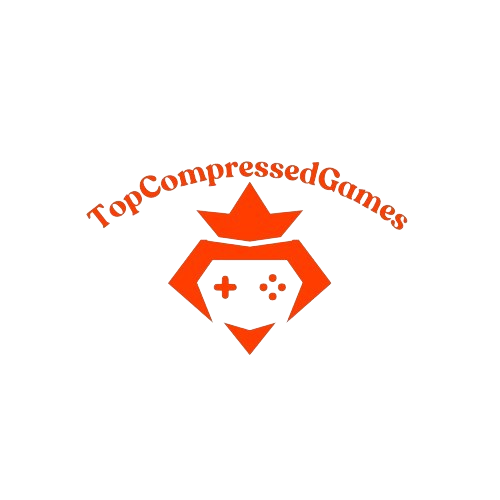Moonlighter is an action game in which players manage a shop by day and explore dungeons by night. This game combines two distinct gameplay elements; shopkeeping and dungeon crawling. Players take on the role of Will, a young shopkeeper with dreams of becoming a hero. By day, gamers operate their shop, setting prices, selling items, and upgrading their inventory to attract and satisfy customers. By night, they venture into procedurally generated dungeons filled with dangerous creatures and valuable loot. The goal is to gather resources and treasures from the dungeons to enhance the shop and improve the town of Rynoka. The dual gameplay experience offers a unique twist, as players can balance of running a shop with the challenges of surviving in hostile dungeons.
Moonlighter Gameplay:
This game is a hybrid RPG experience in which players manage a shop by day and engage in dungeon crawling by night. The gameplay loop is split between two core activities: operating the shop and exploring dungeons. During the day, players control Will, the shopkeeper, who must set item prices, interact with customers, and upgrade shop facilities. Managing inventory and optimizing sales is crucial to growing the shop and improving the town. At night, the focus shifts to dungeon exploration, where players battle monsters, avoid traps, and collect loot. The dungeons are procedurally generated, ensuring a new experience each time players enter. Combat is fast-paced and requires players to use various weapons, abilities, and strategies to defeat enemies and survive the dangers within the dungeons.
The Story of Moonlighter:
Moonlighter follows the story of Will, a young shopkeeper who dreams of becoming a legendary hero. Will lives in the small town of Rynoka, which has been affected by mysterious dungeons that appear near the town. The game begins with Will inheriting his family’s shop and learning the ropes of managing it. However, his aspirations lead him to explore these dungeons by night, seeking to uncover their secrets and gather valuable treasures. The narrative highlights Will’s growth from a simple shopkeeper to a celebrated hero, driven by his desire to restore prosperity to Rynoka and uncover the mysteries of the dungeons. The blend of shop management and dungeon exploration provides a rich backdrop for a story of ambition, discovery, and heroism.
Key Features of Moonlighter:
- Experience the unique blend of managing a shop during the day and exploring dungeons at night.
- Enjoy endless variety with dungeons that change layout, enemies, and loot each time you enter.
- Set prices, interact with customers, and upgrade your shop to increase its attractiveness and profitability.
- Use materials collected from dungeons to craft and upgrade weapons, armor, and other equipment.
- Delight in the charming and detailed pixel art graphics that bring the world of “Moonlighter” to life.
- Engage in fast-paced, action-packed combat with a variety of weapons and abilities to choose from.
Also, Download: Oriental Empires
What’s New In Moonlighter?
- Explore additional dungeon environments with unique challenges, enemies, and loot, expanding the variety of dungeon experiences.
- Discover new crafting recipes and upgrade paths for weapons and armor, offering more customization and strategic choices.
- Customize your shop’s layout and design, allowing for more personalized and strategic management of shop space and inventory.
- Added depth to customer interactions, with new characters, quests, and events that affect shop operations and town development.
- Introduces cooperative multiplayer, allowing players to team up with friends to tackle dungeons and manage the shop together.
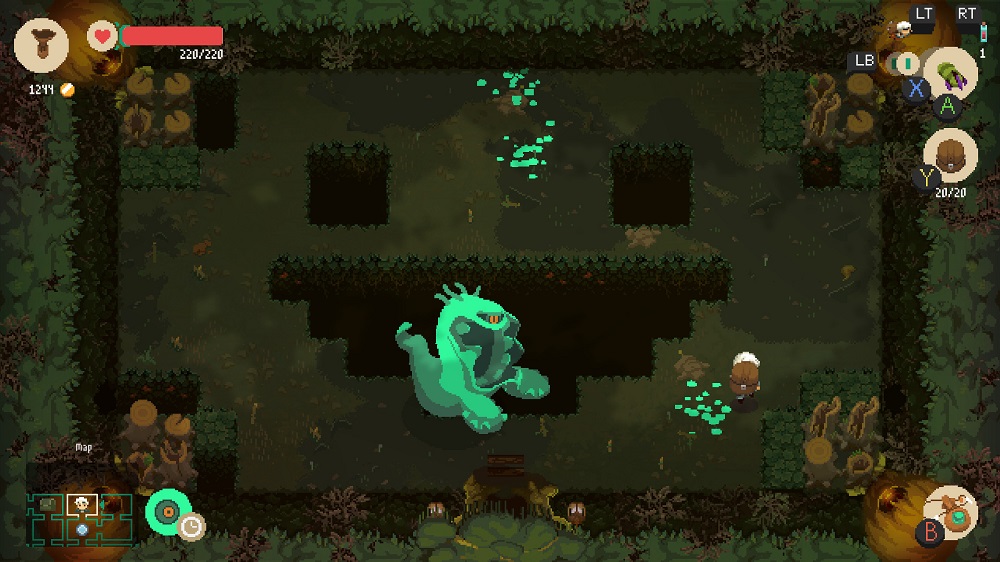



Minimum System Requirements:
- OS: Windows 7 + MacOS GeForce GTX 260
- RAM: 4GB
- HDD: 4GB
- Processor: Intel Core 2 Quad 2.7 Ghz
- Graphics: GeForce GTX 260
How To Play Moonlighter?
- First of All, download the Moonlighter PC Game from the provided link
- Unpack the file and mount the file
- Open the newly created Disk
- Run the installer file
- Now, play and enjoy the action